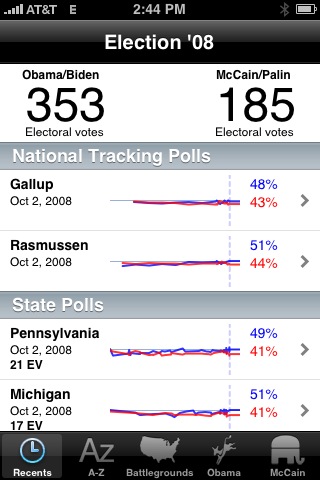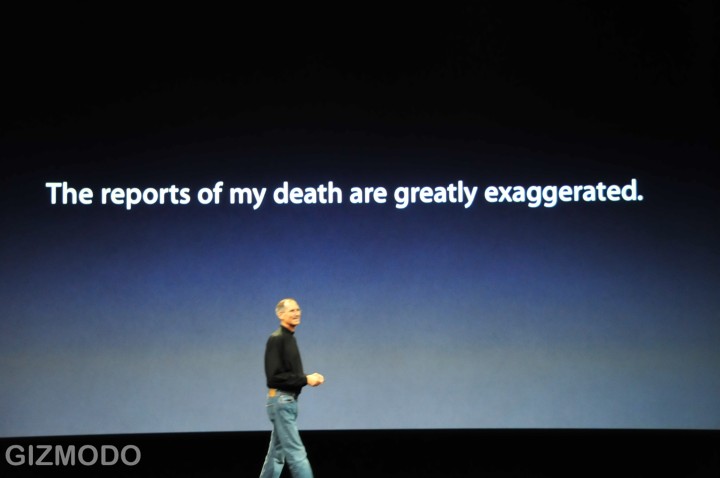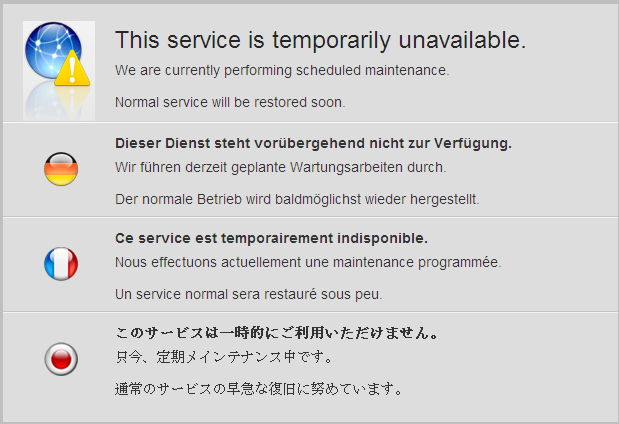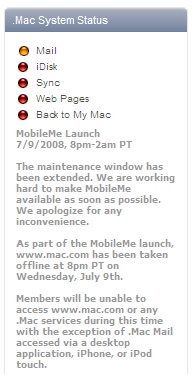Following last week’s post about plunging into Apple Music, I have to temper my initial mild exuberance with some reality checks about things that didn’t work so well, and how I got past them. The issues are almost all related to my iPhone, but there was also some playlist weirdness that I had to work through.
Learning number 1: You can’t copy music to your iPhone via sync when you choose to sync your whole library via iCloud. This seems kind of obvious when you write it out that way, but this was a major problem because lots of playlists were just not showing up for me when I flipped my phone to do a library sync with iCloud. These included my smart playlists that I listen to almost all the time (and which I’ll have to write up sometime soon).
Learning number 2: The new Finder-based iPhone sync doesn’t pick up newly created playlists until the Mac Music app is quit. I thought I was losing my mind, because in an effort to fix the missing playlists problem, I created new copies of the playlists with the same rules but different names. And none of them were showing up in the Finder iPhone Sync window. After I quit Music, the new playlists appeared, as did other changes that I made.
This reminds me of something I remembered about third party apps that read the iTunes library file a long time ago — certain changes had to wait for the app to quit because it would keep the file locked until then. Or maybe it was that there was an XML shadow copy of the library that was only updated on Quit? Anyway, I now could at least see the playlist.
Learning number 3: Sometimes you just have to burn it to the ground and start over. Even after I saw the playlist in the Finder, clicked the checkbox, and synced my iPhone, I still didn’t see the playlist when I opened the Music app in the iPhone. This morning I just decided to hell with it, turned off all music syncing, then turned it back on and copied the playlist over. Which worked.
I’m kind of glad I did this, because it gave me some evidence for some benefits in syncing in Catalina. I copied over about half my playlists — tens of GB of data — in less than 30 minutes. This gives me confidence that the underlying synchronization should be at least as fast, if not faster, than the iTunes based sync in Mojave and before.
Other observations:
Syncing your library sometimes duplicates playlists. I’m not sure where the issue was here, but I had something like two or three copies of some of my common playlists after turning on library syncing on my iPhone, iPad and work computer. I deleted the extras, crossing my fingers that I wasn’t causing any problems, but am not sure that this didn’t contribute to the issues I saw on my iPhone.
The way playlists show up in the Finder is a mess. The list of playlists is a garbage fire. Possibly related to the observation above, I saw not only playlists but folders duplicated in the Finder list—and the duplicate folders sometimes had different contents. Not only that, but the playlists in a folder weren’t in alphabetical order. This means that finding a playlist to include in a sync is a total mess.
Now that I’ve gotten through all the above, I am starting to wonder if all my initial problems were caused by a goofed-up iPhone Music library, and if turning on library syncing again might result in a fully working setup. I’m inclined to try the experiment, since syncing did solve one persistent problem for me by making regular-resolution copies of songs that were too high-resolution for the iPhone to handle available for mobile play. But I think I’ll wait until after the weekend.


 I got an email from someone the other day asking about one of my ancestors (
I got an email from someone the other day asking about one of my ancestors (