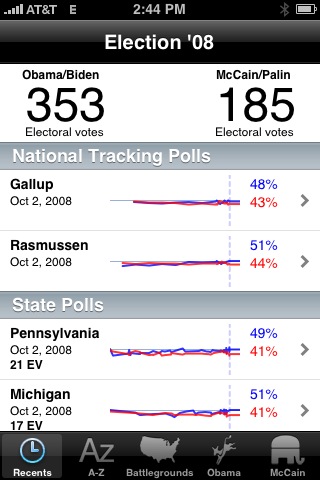The recent flap over the impending death of tr.im reminds me of a discussion I had at the Berkman Center when I crashed one of their meetings back in 2004. The question was, do you use external services with your blog? That is, do you host your images on Flickr or a related service? Do you outsource comment management? These days, the question is do you host your own videos or do you let YouTube do it; or do you use a URL shortener.
Fundamentally, these are strategic questions like the ones that product managers face every day. The question is “Build, Buy, or Partner?” and it’s a question about how you add functionality to your product offering. In this case, the “product offering” is your public presence on the Internet–which is to say, in public, on-the-record discourse. As the question is conventionally understood, “build” means build it yourself, “buy” means acquire the functionality via some sort of purchase of rights, and “partner” means make a business arrangement where the partner delivers the functionality directly. In web development terms:
- Build: You can build most of the functionality that people use on the web, from photo galleries to URL shorteners, yourself if you are a reasonably competent programmer.
- Buy: You are acquiring via a license (even a free one) functionality from a third party and providing that functionality to your users. Can include purchased software or free software, whole packages or plugins.
- Partner: You are using third party services directly–embedding photos and video from someone else’s server, using a third party URL shortener, etc.
So how do you decide to build, buy or partner? You can ask yourself the same questions that product managers everywhere ask:
- Do I have the capability to create this functionality?
- Do I want the responsibility of maintaining this functionality and adding to it over the long run?
- Is this functionality a core part of what I do? Do I derive some sort of competitive advantage from it?
- How much control over the final product do I want?
- Can I afford to have the content go away?
If you can do #1 but not #2, buy might be a better option than build. If the answer to #4 is “a lot”, partnering is not an appropriate option.
Let’s look at some people’s reactions to the event in this light:
Dave Winer had chosen the “partnership” model with tr.im (in the sense described above, that he is using their services and building atop them), building a lot of functionality on top of their APIs. He sees tr.im’s collapse as an argument to eliminate URL shorteners altogether, or at least to require that they provide a portability option. Portability is a way that you can escape Question #5, a safety clause if the partner goes out of business or if you don’t like what they’re doing with your content. I think that shortened-URL portability is in this analogy the equivalent of source code escrow and other safety provisions in conventional software contracts–it’s your escape hatch to make sure your personal data isn’t threatened. This is a perfectly sane request if you’re entering a real partnership relationship, where you’re adding value to the other party’s offering.
By contrast, Jeffrey Zeldman went the “buy” path, installing a WordPress URL shortening plugin to share pointers to his own content. For him, having short links to his content that work indefinitely is too important to risk having “the third-party URL shortening site [go] down or [go] out of business.”
Looking at it through the build-buy-partner lens, it’s also easy to see why WordPress has become such a dominant platform. The ability to add third-party developed plugins to add functionality provides a wide variety of options to add new functionality and allows you more options than simply blindly partnering with another organization, without any assurance that they’ll continue to support you.
Why go down this path at all? Why worry about the longevity of what are almost certainly transient services? One way to look at it is this: at the end of the day, your web presence is your product, and you are its product manager. You are responsible for the strategy that determines how the world views you. And in that light, it makes sense to borrow some strategies from product management to plan that strategy. Others use the formulation “You are your own CEO”; as your own CEO, consider that what people interact with online is not you but a product.