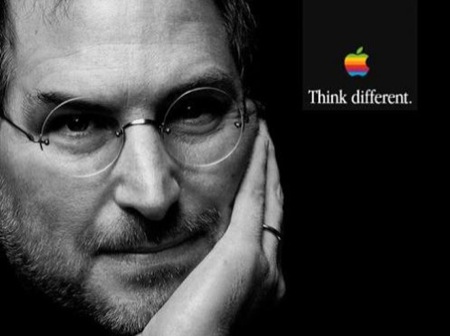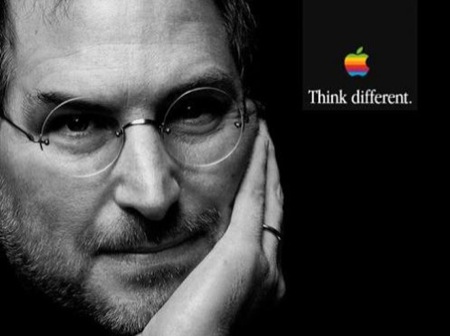
Last night’s news about Steve Jobs hit me hard. Not that it was a surprise; Steve was the one CEO I know who was most in touch with, and open about, his own mortality. Of course that was out of necessity; it’s hard to sweep pancreatic and liver cancer under the rug. But Steve’s response to it was like so much else: instead of ignoring it, he acknowledged it while publicly focusing on where things were going next.
It made me think about the lessons I carry with me as a product manager, and I suppose as a person, that are directly traceable to Steve:
Thing 1: Always look forward
Steve, and Apple as his company, never hesitated to sacrifice backwards compatibility or even whole product categories if they sat in the way of something better. Viz: a whole long list of things–the 3.5″ floppy drive (which Apple helped popularize), ADB, SCSI, and even hard drives and optical media (on the MacBook Air, at least). PowerPC support. Mac OS Classic.
For most of this list, I don’t think we miss the items. And certainly we couldn’t have the products that we have today if Apple had continued to hold onto the older standards past their sell-by dates. By contrast, it’s inconceivable to me that my HP work laptop, just a year old, has a 9 pin serial port. Really? I would bet that not one in 10,000 users has any use for that port. What a lot of money and engineering QA time they’re wasting including that port in every laptop they ship.
I think one of the hardest things to do as a PM is to recognize the things that are standing in the way of your success, especially if they’re features, technologies, compatibility points, that your customers are using. Steve Jobs’ Apple was always the evidence that if done correctly, moving beyond outdated features and standards could have enormous payoffs for you and your customers.
Thing 2: Do fewer things better
When I was a young developer, just starting out, I wanted to make everything I did like the Mac. I wanted to simplify, to reduce the number of options, to make everything clean to use. It turned out to be really hard, and to require a lot of engineering to make things clean and to just work right. But it was almost always worth the payoff.
As a product manager, it’s a lot harder. Instead of keeping a user interface simple, you’re keeping a product offering simple. But again, the payoff is enormous: having an offering that does something so well that it blows everyone’s mind is so much better than a kitchen sink offering that is “just good enough” to check boxes on someone else’s feature chart. There’s time to expand to other areas of the feature chart, if you want to, but make sure they’re done well first.
Thing 3: Think big
The iPod was never about selling hard drive based music players. It was about turning a corner in so many ways: getting Apple into the selling-content-online business, which became the App Store business a few years later; changing how people consumed music, which arguably saved the music industry from Napsterization (though I suppose few RIAA members would stand up and thank Steve for doing so); even transforming Apple from a computer company into … well, how would you characterize Apple today? Maybe a personal computing device company?
Everybody else’s iPod follower was about selling hard drive based music players. There wasn’t a broader vision about changing the market, the customer’s behavior, or how the company was oriented. No wonder they all flopped.
Thing 4: Emotional connections matter
In technology this is such a weird perspective to have. These things we build, they’re just chips and transistors, right? Just bits. But to the people using them, they’re about getting things done that, if they’re worth doing, have a real impact on their lives. Carrying your music anywhere you go. Connecting the Internet to you in the palm of your hand. Creating a great reading and video experience in the iPad. Making computing so simple a four year old could do it. Connecting people in real and tangible ways.
Talking about features, clock speed and such, doesn’t cut it. This is one area where watching the post-Steve Apple will be telling. There was a fair amount of clock-speed talk in the iPhone 4S rollout, and maybe there should have been a little more storytelling.
Thing 5: Life is short; ignore the haters
I think this last one goes to the question of Steve’s awareness of his own mortality. He summed it up in his 2005 commencement address at Stanford, a year after his initial diagnosis of pancreatic cancer, in which he said:
No one wants to die. Even people who want to go to heaven don’t want to die to get there. And yet death is the destination we all share. No one has ever escaped it. And that is as it should be, because Death is very likely the single best invention of Life. It is Life’s change agent. It clears out the old to make way for the new. Right now the new is you, but someday not too long from now, you will gradually become the old and be cleared away. Sorry to be so dramatic, but it is quite true.
Your time is limited, so don’t waste it living someone else’s life. Don’t be trapped by dogma — which is living with thae results of other people’s thinking. Don’t let the noise of others’ opinions drown out your own inner voice. And most important, have the courage to follow your heart and intuition. They somehow already know what you truly want to become. Everything else is secondary.
Steve, we owe you a lot, but maybe more than anything else, we owe you for that.