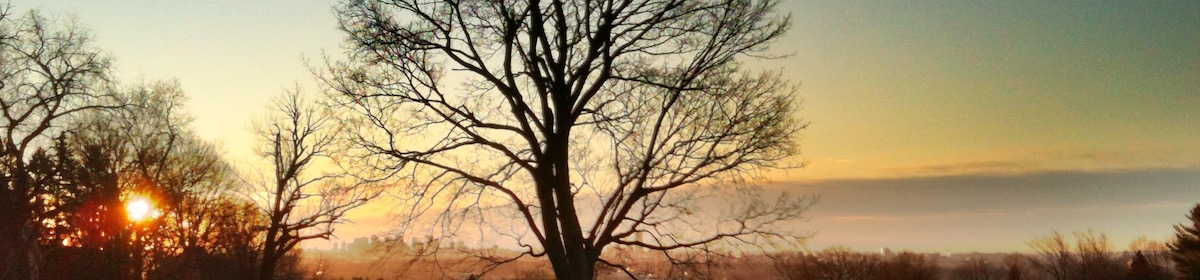My copy of Mac OS X 10.4 (Tiger) arrived yesterday, finally. So far? Well, the upgrade went smoothly enough. That’s about all I can report, really; I got home at 9 pm last night and had just enough time to run a backup, verify and repair some minor permissions issues on my hard drive, and kick off the installer before going to bed.
One thing that almost bit me in the butt: hard disk space. I have habitually been down to less than 2 GB free disk space for about the past month—blame digital music—and the installer told me it didn’t have enough room to install Tiger. I was able to proceed by deselecting a bunch of printer drivers. I would have deselected some language files instead, but it appears that, at least with Tiger, there is no way to opt not to upgrade a previously installed language pack. (Incidentally, it makes me nervous that by deselecting drivers from eight or so printer manufacturers, I was able to reclaim nearly 800 MB of hard disk from the install. What do they put in those things—encyclopedias?)
At any rate, in the morning I checked the install after walking the dogs and found that it had happily rebooted and was waiting for me to log in. I did so, watched it slowly proceed, decided not to wait for it, and got in the shower. When I got out the login had finished and I could play with Dashboard and Spotlight.
Spotlight is cool: it fished up a bunch of stuff I didn’t know I had, including iChat logs, when I typed in my wife’s name. However, the short results list (which appears in a dropdown menu as you type, along with the option to show all results) is going to suffer from the same search challenges as Internet search engines: given a potential universe of content, how do you decide which content to surface as most relevant?
In this case, the problem was, I think, Spotlight’s result categories. By default, Spotlight returns categorized search results. Amazon and Microsoft.com both used to do this. The problem with categorized search results is that they interfere with the relevance ranking of the actual results list. For instance, if the four most relevant results for the query “doc searls” included a chat log, an Address Book card, a mail message from him, two more chat logs, a bookmark, and another mail message, how should the search results be categorized? If your first category is “Chat,” including the first, fourth, and fifth search hits, the Address Book card and mail message appear lower in the search list than they should, making the search results appear incorrect. In my case, I searched for “lisa” and the system returned a bunch of information, including an address card. But it wasn’t Lisa’s address—it was the address card of one of her friends, on whose card I had entered “Lisa Jarrett” in the Friend field.
I have a suspicion that some of my issues with Spotlight were related to the fact that it was still indexing my hard drive. This also caused Dashboard to be less responsive than it could have been. I can definitely see the joy to come with Dashboard, though; just having one-key access to a good dictionary and to Wikipedia is a killer benefit.
I had to go to work, so I left Mail importing my 44,000+ email messages (Mail in Tiger uses a new file format to store mail messages, so there’s a one-time hit for translation and indexing). More reports tonight.