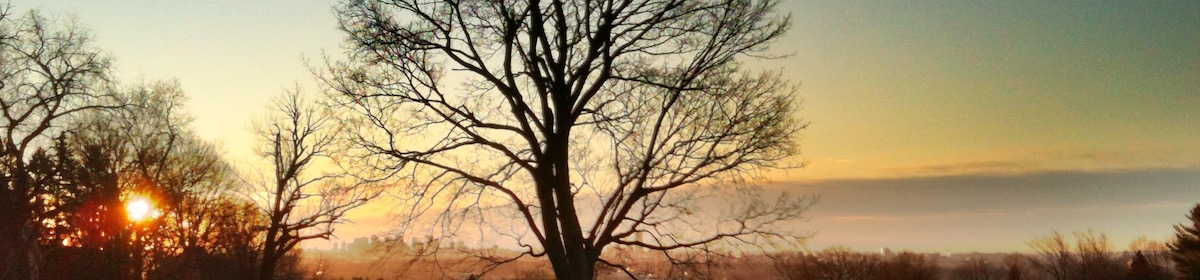Why is it that home networking stuff takes so long to resolve? Warning: highly technical and elliptical post ahead.
It took me a few days after my last networking adventure to get the last few items cleared off the checklist, namely getting my network attached storage (NAS) and TiVO into the network. To do it, I came darn near to voiding my warranty on the Verizon-supplied Actiontec MI424-WR before I pulled back from the brink and did something really… well, comparatively simple.
I tried some of the advice on the links I previously posted. Hint: don’t bother, at least if all you want is to put an additional wireless base station on the network. After attempting to put the Actiontec into bridge mode, then restoring factory defaults when my AirPort Extreme didn’t work as advertised, I ended up having to call Verizon to release my DHCP release remotely so the Actiontec would work again.
Back to square one. This time, I set up the AirPort Extreme on a separate SSID from the Actiontec, and darned if it didn’t come up successfully. So now the FiOS internet signal is spread across two overlapping wireless networks, and because they’re all connected to the same base network and the Actiontec is serving all the IP addresses (the AirPort Extreme is in bridge mode), all devices on both networks can see each other.
Okay. So the last step was getting the TiVO online. Under the old setup, I had an Ethernet USB adapter connected to it, running to the AirPort Extreme, which was connected to the cable modem. Only problem is, there’s no cable modem in the area any more, and there’s no Ethernet connection in the room. So how to get the TiVO back on the network?
My original plan was to hook up the TiVO to the Ethernet port on the AirPort Express in the room, but the Ethernet port isn’t active unless the AirPort Express is in WDS mode, which it couldn’t be with the Actiontec. But: it could be with the AirPort Extreme. So I reconfigured the AirPort Extreme and the AirPort Express together as part of a WDS network. Which … well, I gotta say, typing in a hex address is not the most foolproof way to establish a network. Especially when the letter B on a label looks like an 8. But I eventually got it straightened out.
So. The final setup:
- Fiber to Verizon-provided ONT.
- ONT: Coax to my Leviton coax splitter, whence it heads to both bedrooms, the kitchen, the library, and the living room, all from one split.
- ONT: POTS to my Leviton phone distribution, whence it hits both bedrooms and the kitchen.
- Leviton: Coax to the Actiontec router.
- Actiontec: Wireless network #1, including the printer.
- Actiontec: Ethernet to the Leviton, whence both bedroooms and the kitchen.
- Actiontec: Ethernet to the AirPort Extreme, and thence to wireless network #2, including the living room and the TiVO.
- AirPort Extreme: has the NAS containing all my music.
You know, all the people claiming that the computer folks ought to kick the crap out of the home theatre guys because of ease of setup? They’re talking out their asses.