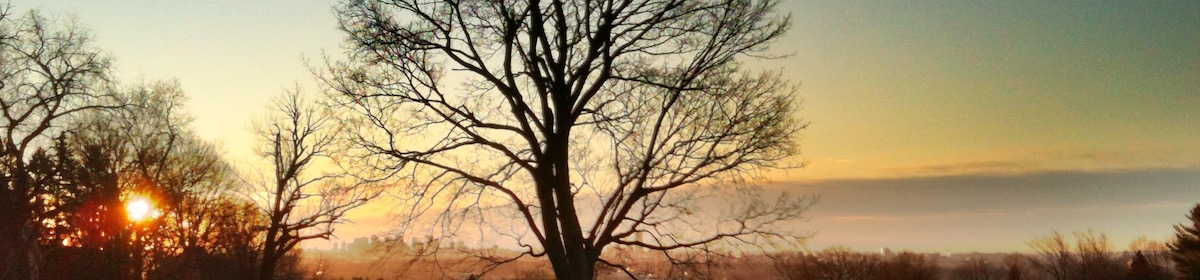Three last notes about the final (?) stages of the Great CD Project, which started with over 1000 CDs plus about 30 GB of digital music across two computers, and ended up with about 400GB of digitized music—over 23000 tracks worth—on a networked hard drive:
- iPod syncing One of three scenarios I was concerned about was the ability to sync my iPod; since all the music was on the network, I would be gated by how fast the data could come from the remote hard disk. As it turns out, this wasn’t too bad a problem—compared to what I was coming from. I used to have to sync the iPod, a 5G video model that only supports USB sync, with my old PowerBook G4—which only had USB 1.1 connections. So syncing it was terribly slow. Syncing it with the new setup—hard drive over USB 2.0 to my AirPort Extreme, over 802.11g to the MacBook Pro, and then over USB 2.0 again to the iPod—is faster than I expected: it took about three hours to transfer 600+ songs, many of which were ripped losslessly, to the iPod.
- Ripping CDs This was a big surprise. While nearly every other operation involving moving data to the AirDisk (the big disk connected to the AirPort Extreme) was pretty slow, ripping a CD with the music going to the network drive seemed to happen at a very reasonable speed—about 8.8x. I don’t know how Apple pulled this off—do they cache the data for later writes? If so they need to do the same thing in the Finder, because the performance seemed much more reasonable ripping than virtually any other write activity.
- Playback This one puzzled me for quite a while. Yesterday was the first time I actually tried to play music through the setup, and it was awful. The sound cut out partway through the second or third song that I listened to, and I couldn’t get it to play again without restarting the whole base station—after which it played one song and quit again. For context, I’m still playing back music through an AirPort Express, so there are now two wireless hops involved—one to pull the music into iTunes and one to stream it back for playback. I did a ton of research and found that by switching the base station to a less crowded channel, and enabling interference robustness on both the base station and the AirPort Express, I suddenly got great performance again.
The best part of the whole thing is that I can use the MacBook Pro as a mobile music console without being tethered to the hard drives, and can use FrontRow to drive the music for a party—very slick.