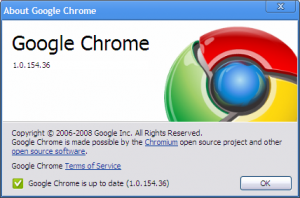I checked out a new people search engine (123people.com) on a link from Lifehacker and, of course, searched for myself. I was surprised to see a lot of discussion about an old piece I had written after the first Bloggercon, a two post thought stream called “What is a blog” and “Blogging and empowerment” that gave a technical definition of what a blog was, and then a sociological definition.
The responses, apparently for a high school class at City Arts and Tech in Digital Design (!–to Ted Curran, if you’re out there, drop a comment–would love to know how you incorporate blogging in your teaching), were interesting and made me go back and look at what I wrote again. Here are a few excerpts:
- Peter Luc: “A blog can just be about anything you want it to be, from your daily lives to what you feel about something. Anyone can create a blog and start blogging right away… A lot of people use blogs to tell others what is going on in the world like what they see with their own experiences. This can replace the sites that people usually go to to check the daily news….Blogging has to do with relationships when you make it a personal blog. A personal blog to me can be like 2 people blogging about what they do in a day and the 2 people can share their day with each other. It’s kind of like when you pass notes during class to different people, but instead this is web based so you won’t get caught. :)”
- Rukiyah Sanders: “Due to the increase in technology over the coarse of these past few years we are able to do so much we weren’t able to do back then.”
- Brandon House: “There are no rules in blogging, one can make up things with their own mind. people have the freedom to express what they must. I believe that freedom of speech is one of the most powerful weapons and tools you can give to an individual with a mind.”
- Holden Way-Williams: “i guess it shined some light on the mysteries of blogging, but for the most part it was not too helpful. blogging is very simple. you go online, and you write on this thing and everyone around the world can read it… the article was not interesting. the information was not very useful, and the guy who wrote it was pretty boring.”
Well, Holden, you got me. It was pretty boring. I was trying to make a real point, but got tangled up in the mechanics of blogging rather than focusing on the real thing.
Here’s what blogging is: It’s a person writing his thoughts down and sharing them with people online. For person, you could substitute a middle schooler or your grandma, or the CEO of a hospital. For sharing them with people, it could be the writer’s friends, or it could be somebody who’s Googling for something unrelated and comes across it months or years later.
What’s changed, in the five years since I wrote the original piece, is you don’t have to have a dedicated website of your own to blog. You can do it on Facebook or Myspace, or in short thoughts on Twitter, or in one of a million other places. The thing about Facebook that some folks don’t like is that the wider Internet can’t get the benefit of your thoughts, which is probably OK if you’re blogging to your girlfriend or boyfriend but might not be OK if you want people other than your friends to get into a discussion with you about something or learn what you thought about something.
For me, now, blogging is an investment in the future. When I write something in my blog, I make a bet that I’ll be interested in going back and using it again later, or that someone else will find it useful. It’s a bet that usually doesn’t pay off; I would guess that no-one has read three quarters of the stuff on this site. But sometimes it pays off big–like when a class of high school students thinks seriously about what I wrote about blogging, and you get to learn from what they thought about what you said.
And you get to learn that they take blogging for granted. Which is, in and of itself, pretty cool. When I was in high school, I didn’t have a public forum like blogging. (And I had to walk uphill, both ways.)
Not to slight anyone: here are other responses from Max Bizzarro, Roselle, Sschafra, Nataly, J. Pascual, Mara, Jessica Tang, Tatyana K, Hawkman, SJ, Noel, and Maureen. Hawkman’s response is maybe my favorite: “The fact that someone could have so much faith in a new idea as a means of solving age old problems is kinda funny, because there have been dozens of technologies that would supposedly solve such problems, but the results were never definitive.” Yes, you’re right, but on the other hand blogs were one of the things that helped get Barack Obama elected.