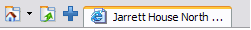There are other tabbed browsing add-ons for IE, but when I saw that the MSN toolbar had added a tabbed browsing enhancement, I decided to check it out. After all, I still know people at MSN I can yell at if there’s something wrong. And, actually, yeah, there’s a few things I would change.
First things: I can’t stress how glad I am to have tabs rather than the damned taskbar group (multiple browsers collapsed into one toolbar button with a number on it). There’s no good way to do blogging and newsreading with toolbar groups. Tabs are a hell of a lot more usable. I also appreciate that the toolbar supports the standard CTRL-T keyboard shortcut for creating a new tab.
But there are quite a few missing features from the MSN implementation. For one thing, there’s no option to make new links open automatically as a tab in an existing browser window. So if you click a link from email or another application, it still spawns a new browser window. And links defined to open in new windows still do; there’s no way to override that behavior to make the new window open in a tab instead, as there is with Firefox or with Safari. Also, there is no “open in new tab” on the right-click context menu, which renders the tab feature a lot less useful.
Verdict: on a scale of 1 to 5, a 2. The new tab support is better than having no tabs at all, but to call it half baked is too generous. It feels like the team focused on tabs as a feature, rather than looking at the customer problem, which is window clutter and impaired productivity, and thinking about what is required to address that in a tabbed browser implementation. Microsoft is traditionally good at thinking through user scenarios; I look forward to the next version.