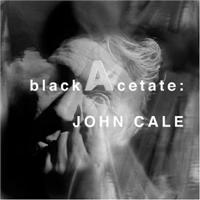So far in my ongoing review of implementing the GTD methodology using Outlook XP, I’ve talked about using improved search to make your archives more useful and managing your task views. Today I’m going to take a step back, now that I’ve implemented most of the GTD workflow in my daily routine, and give a higher level picture of how everything has been implemented for me so far and what challenges remain. I will give an outline of my project list implementation but the details will wait for next time.
First: my new strategy to manage stuff in Outlook is simple. The inbox stays clear; I have a list of tasks from which I work on an ongoing basis, and a list of projects that I review daily for next actions. If I’m ever in a place where I can’t make a task note directly, I use my brand spanking new Hipster PDA (a stack of 3″x5″ index cards held together with a binder clip), and transfer any tasks to my task list when I get back to my desk. (The Hipster PDA is particularly useful at the breakfast table, on my bedstand, and other places where the computer should never be.)
That all sounds simple, but the devil is in the details. As I outlined last time, something as simple as how you view your tasks makes a big difference. And the really difficult part, as the GTD methodology attests, is keeping your task list clean and free of multistep projects, which are treated differently. The problem is that Outlook doesn’t provide a good form for project management. So I’ve been running with this recommendation from the Getting Things Done In Outlook page, which provides a modified contact form as a way to track projects together with a customized contact folder and view. Then I build out the project plan in the description field (or, if the project is to write something, I’ll brainstorm the outline right there), and click the “New Task for Contact” button to add the next action for the project to my task list. Doing that adds a link to the project form into the Contacts field at the bottom of the task list, and makes the task show up in the Activities tab of the project form.
So that’s all the major areas of GTD—except that there are a ton of additional details and neat features that I’ve glossed over. Next time I’ll talk about more task tips and tricks, including features in tasks that support the creation of deferred tasks.