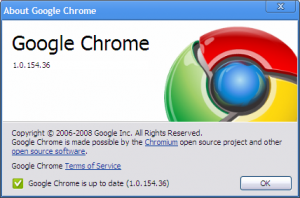A reminder that addons, extensions, and other bolt-on software capabilities aren’t free:
It was a maddening bug. On my machine, and mine alone, our web based application slowed to a crawl when I chose a particular option. No one else could recreate the bug.
As I was showing the bug to the developer, we had a hunch, checked my add-ons, and turned off about half of them. The problem went away. Now I had a hunch about where the problem was. I turned on all the add-ons except LongURL Mobile Expander. The web application was working properly again, and I had my culprit.
I’m not a JavaScript developer so I’m not sure, even looking at the source code, why there was a problem. I wonder whether the issue was the fetch of the list of supported services, which seems to happen on every onload() event — possibly on our Ajaxy web app, the lookup was firing more than once per page? (Update: No See below.) All I know is that it’s turned off for good for me.
It’s kind of a shame, because LongURL performed a useful function: with it installed, when you hover over a link to tinyurl.com, bit.ly or one of the other URL shortening services, it looks up the link and shows you the destination in a tooltip–so you can tell if you’re going to get RickRolled, essentially. Useful, but not at the cost.
Update: the developer who looked at the issue with me does speak JavaScript, and he says the issue is not the fetching of supported services (happens once, then cached). Instead, the real issue is that the script re-parses the web page’s document object model each time a new node is added. This is what just about every AJAX app does all the time, which explains why the problem is only visible on apps like ours–or Facebook, as one rater of the add-on points out.